In fact, we all know that there is an English keyboard on our laptop, after Bangla from A Khan, it is impossible to write Bangla. We do not actually write some Bengali words for the PC. Today you will be able to write the trick that you can easily write this bangla. Many people know this method, write for those who do not know.
So, please download this software at the beginning of this link https://avro-keyboard.en.softonic.com/download .
Now install a screenshot like this.
So, please download this software at the beginning of this link https://avro-keyboard.en.softonic.com/download .
Now install a screenshot like this.
Once installed, open Avro Keyboard. This will come after it is open.
We'll write text, notice the screenshot.
Make a Bangla Click here.
Write again, write bangali at "ami banglai gan gai", then it will be written "I sing bangla song".
If you do not find anything, then click on the top mouse button, then it will come like this, then click again.
If you want to write English, please write from Bengali to English and keep writing.
Click on the keyboard button to make the rounds in the top screenshots to work on any other. Then you can see this.
The diameter is up to this today, so keep typing bangla on your computer at the laptop. Goodbye will be seen today, Natun is no Tutorial
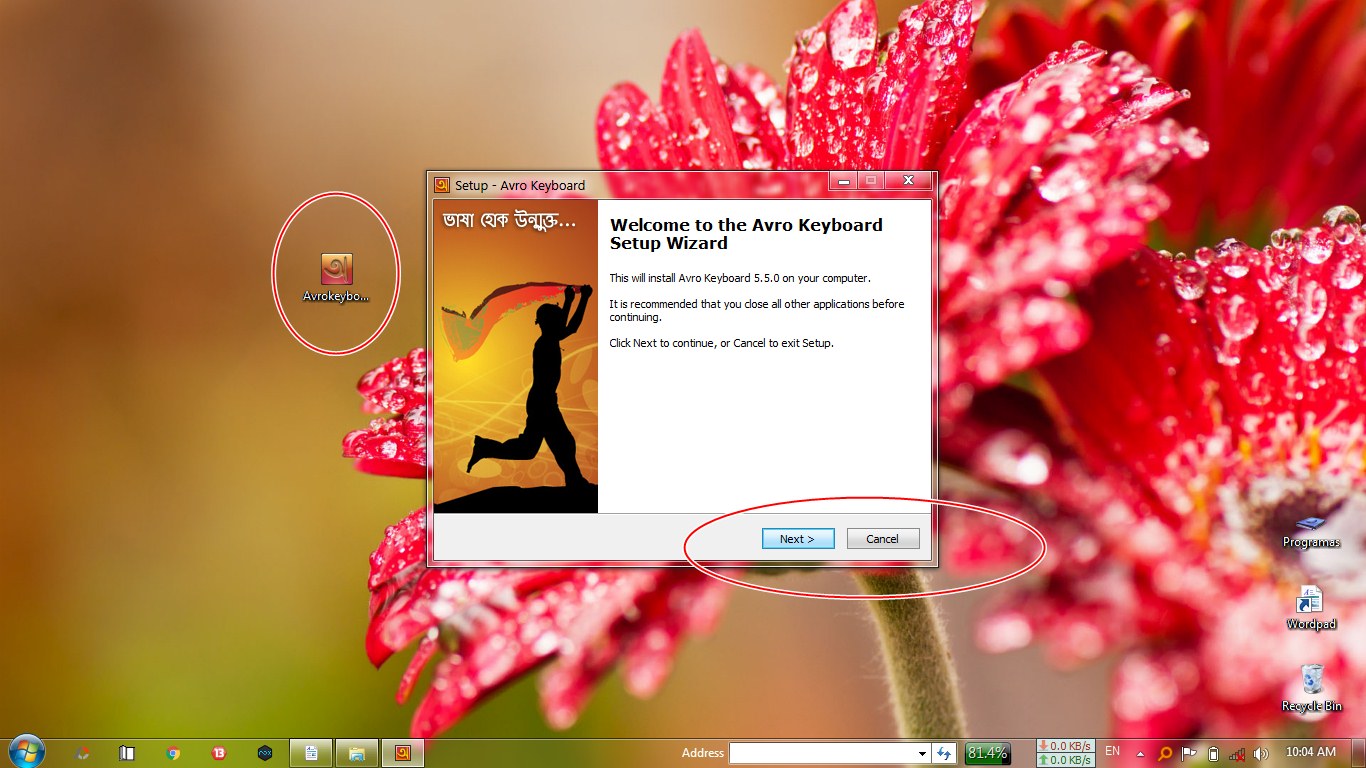
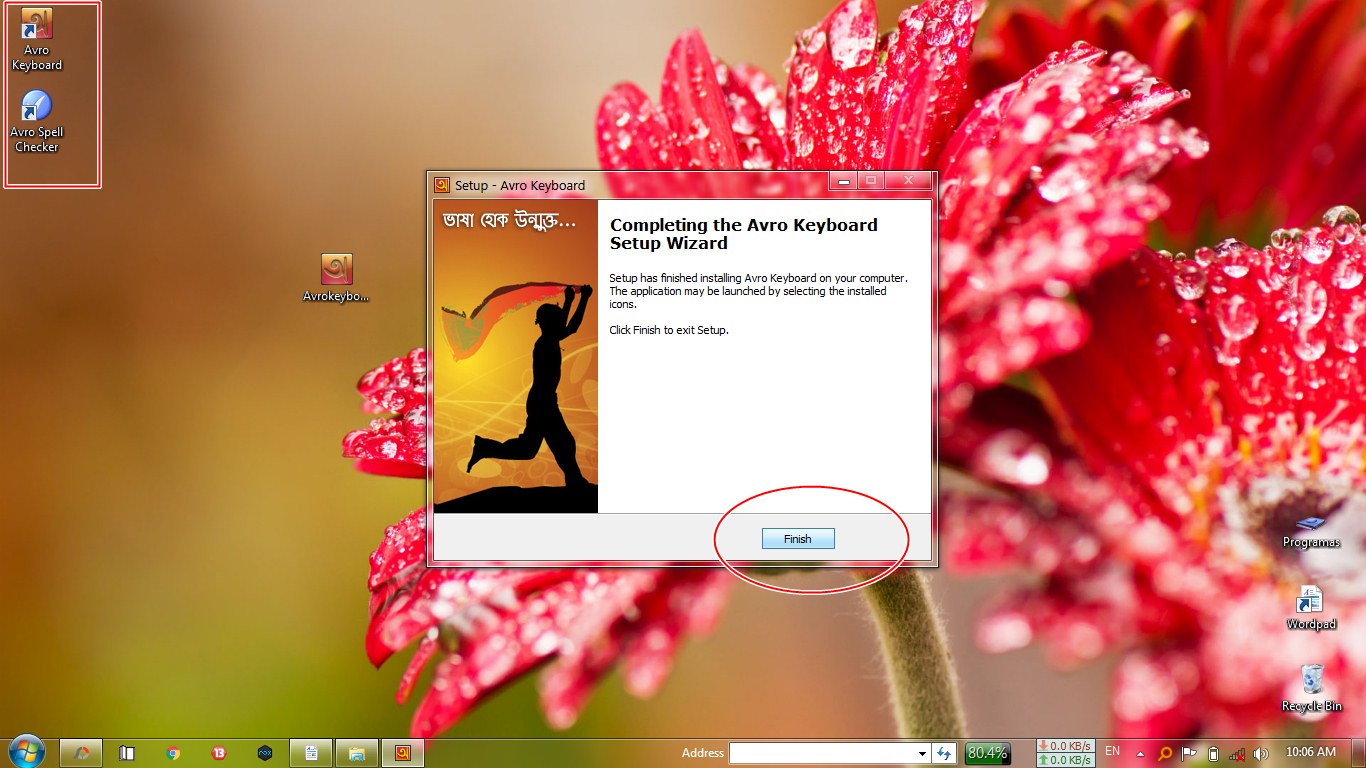


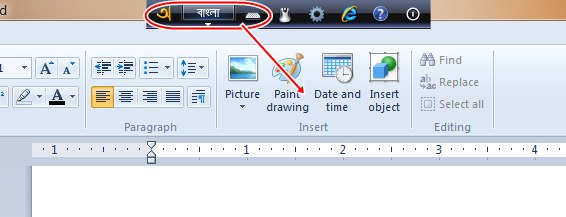
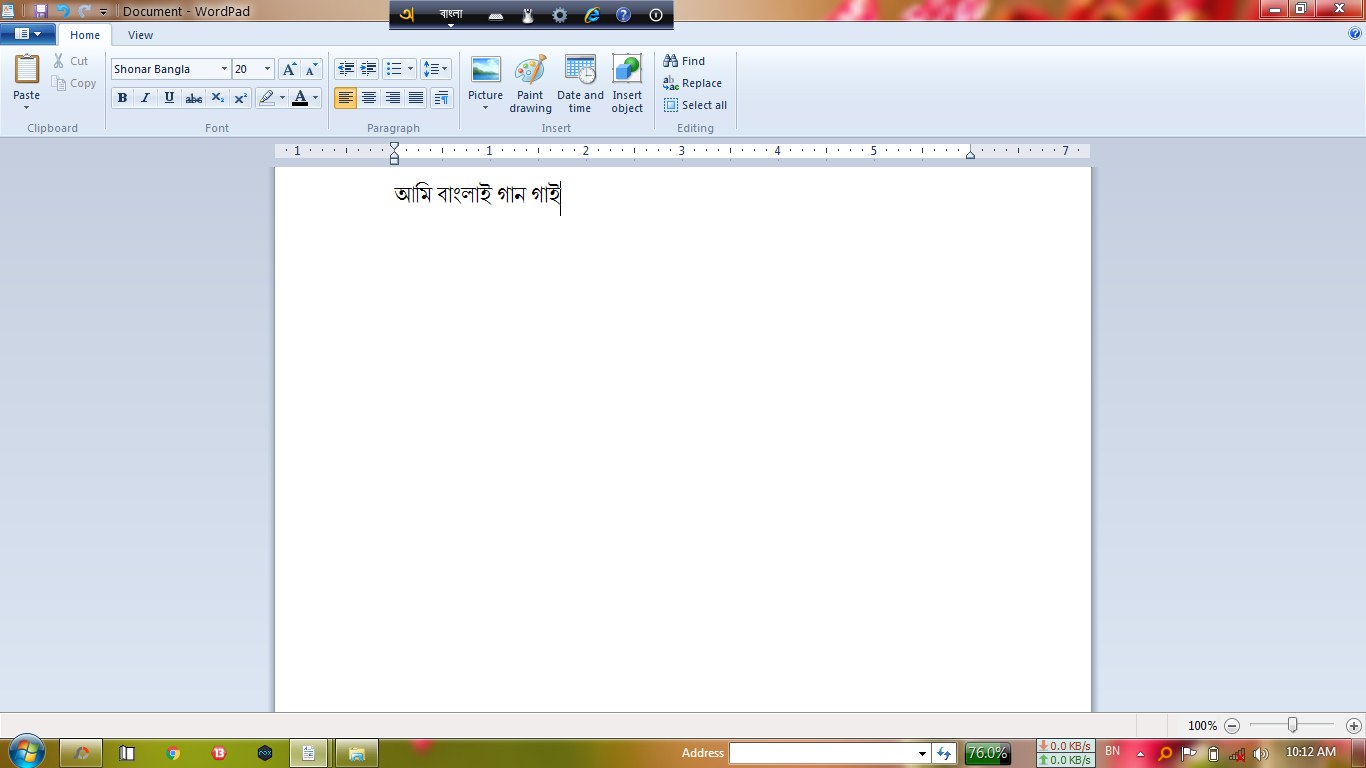


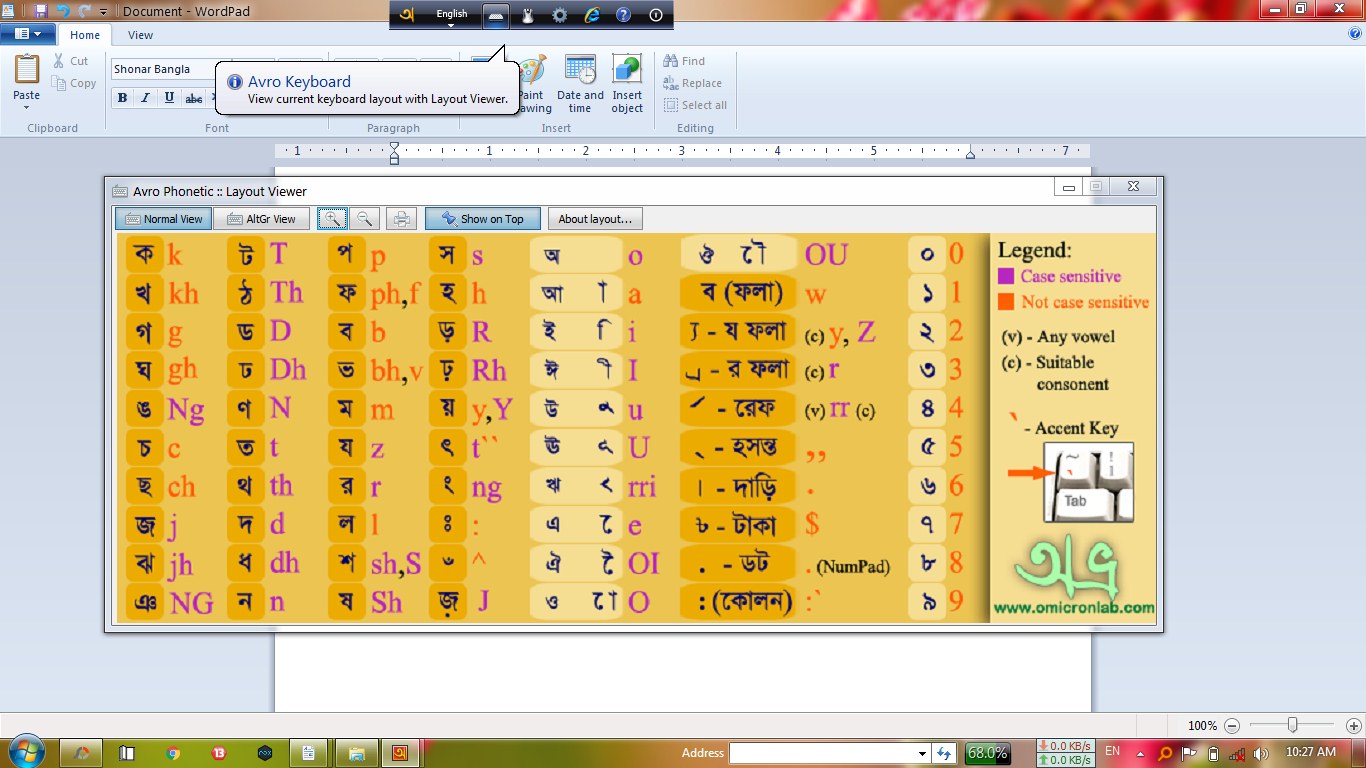
No comments:
Post a Comment