Today I will share a small trick with you, I hope everyone will love it. Everyone has understood that the title is going to show the trick in this post. So, no matter how much work you have to say, to set your desktop's walpaper video, your PC needs "VLC Media" player. All of us who use PCs are less familiar with this player, one of the players in Windows.
So we started working without talking. One of the first videos to open in VLC player.
Click on "video" above the top.
After clicking on the video, click on "Sat as Walpaper" like the screenshot.
The video is set to watch the diameter.
Minimize VLC. See now ............... ..
If you want to remove the video again in the wallpaper then work like a screenshot.
Diameter work is done. Today is the same .......... Will be seen at the next post. If there is no panicle then tell the comment
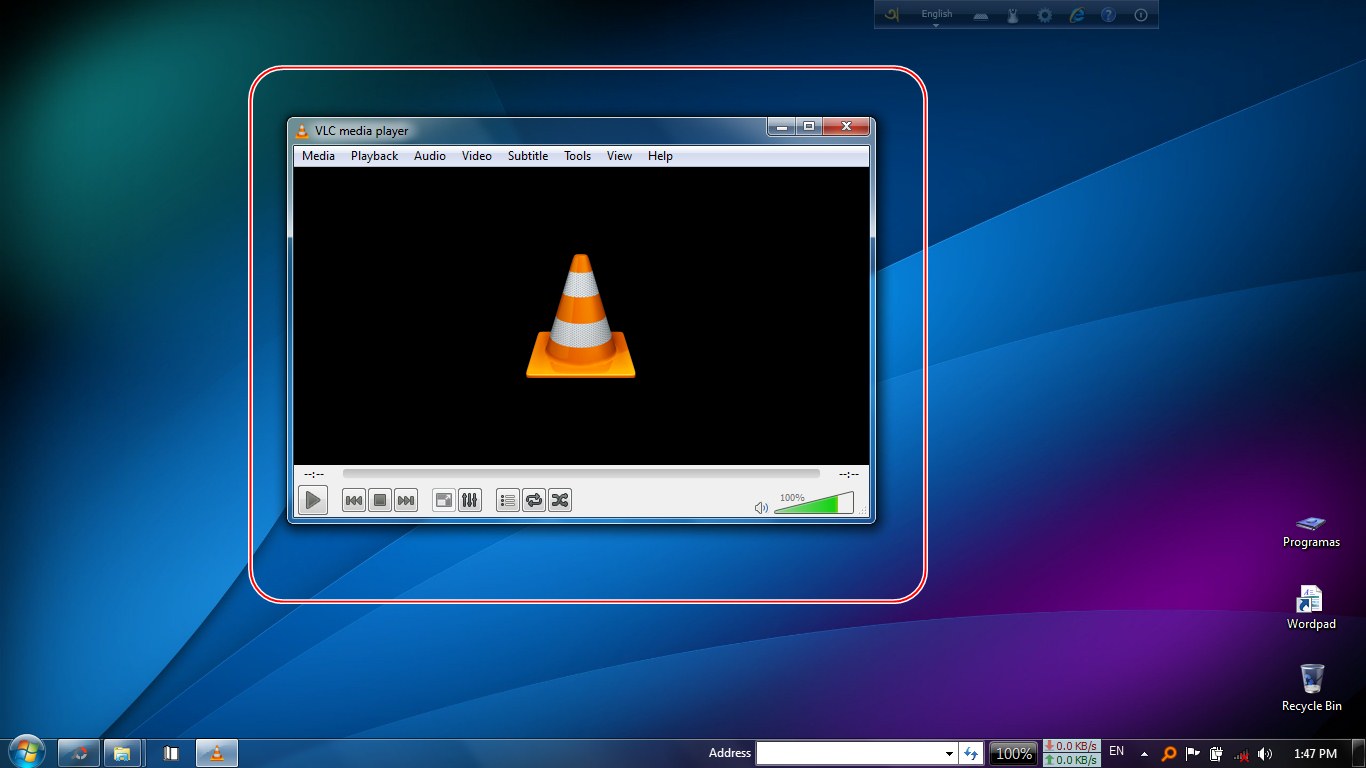
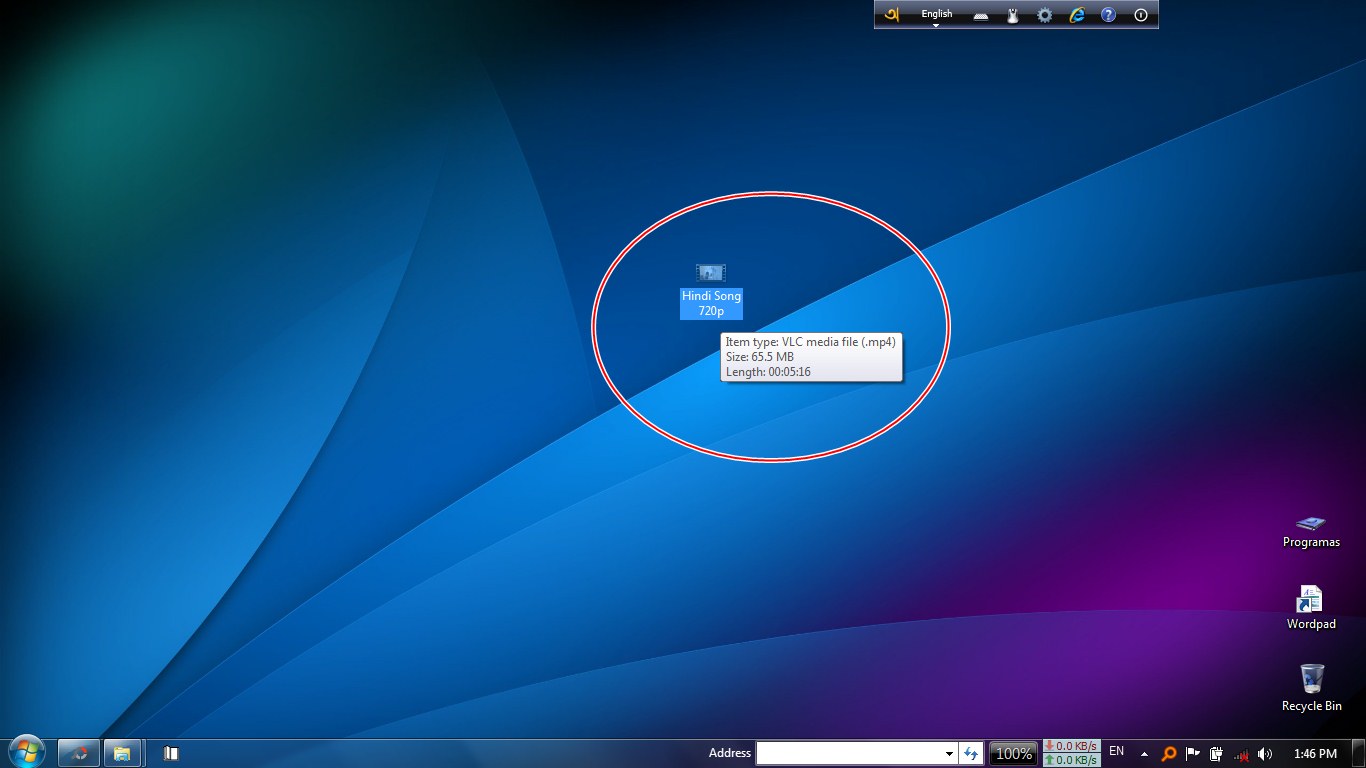
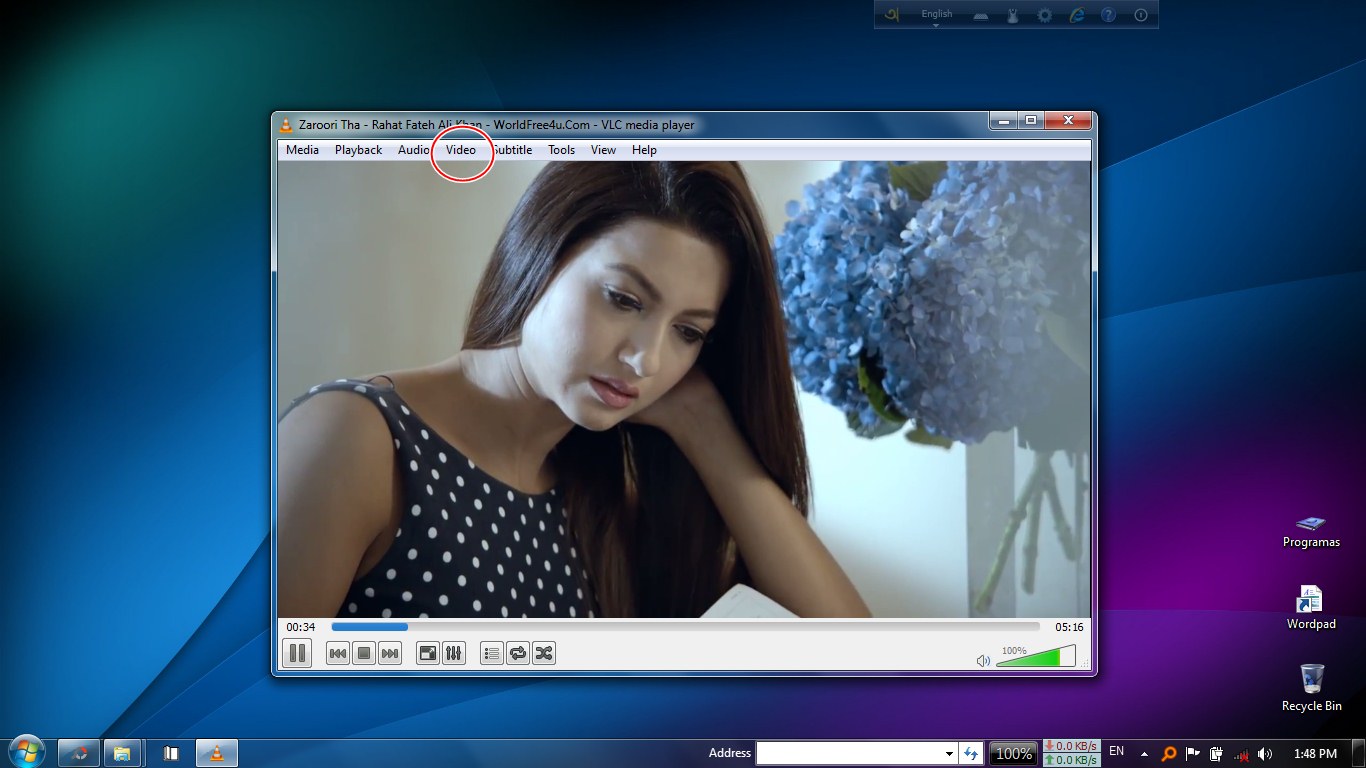
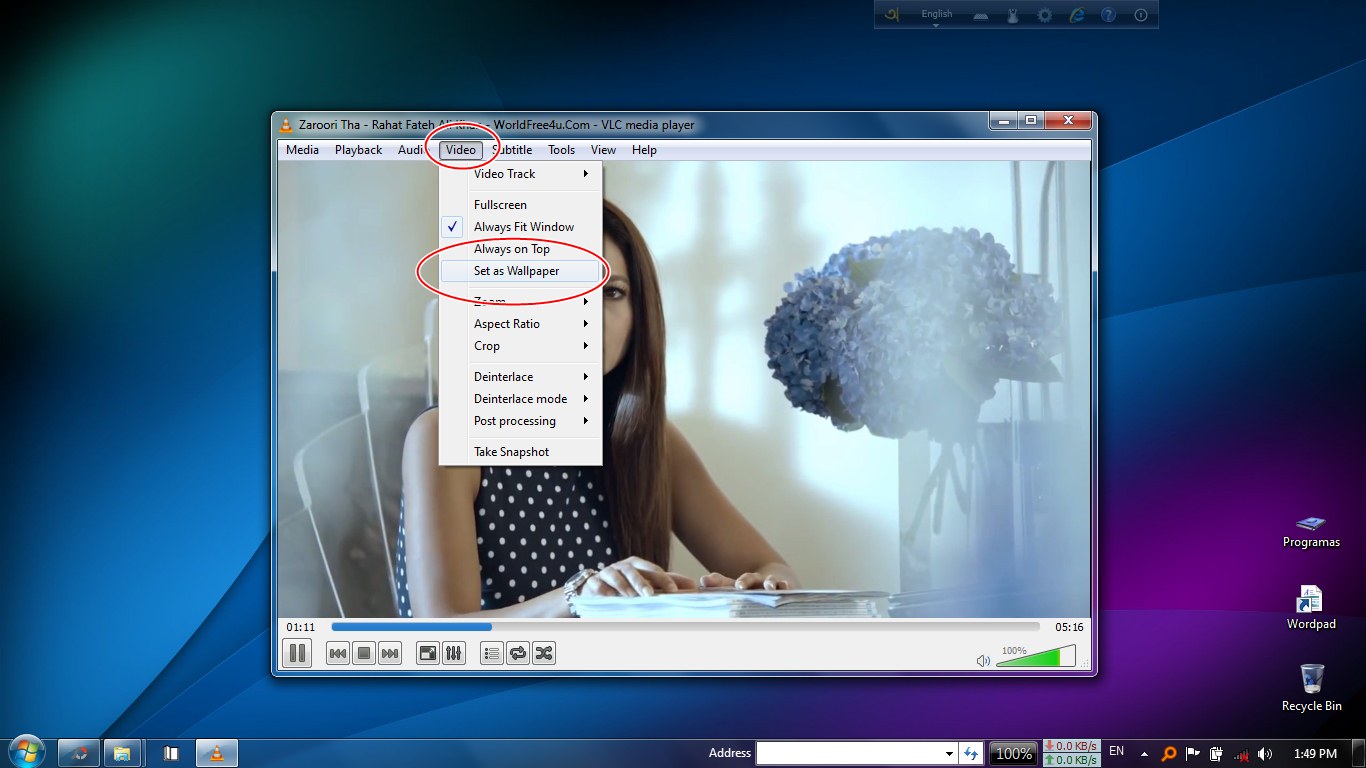
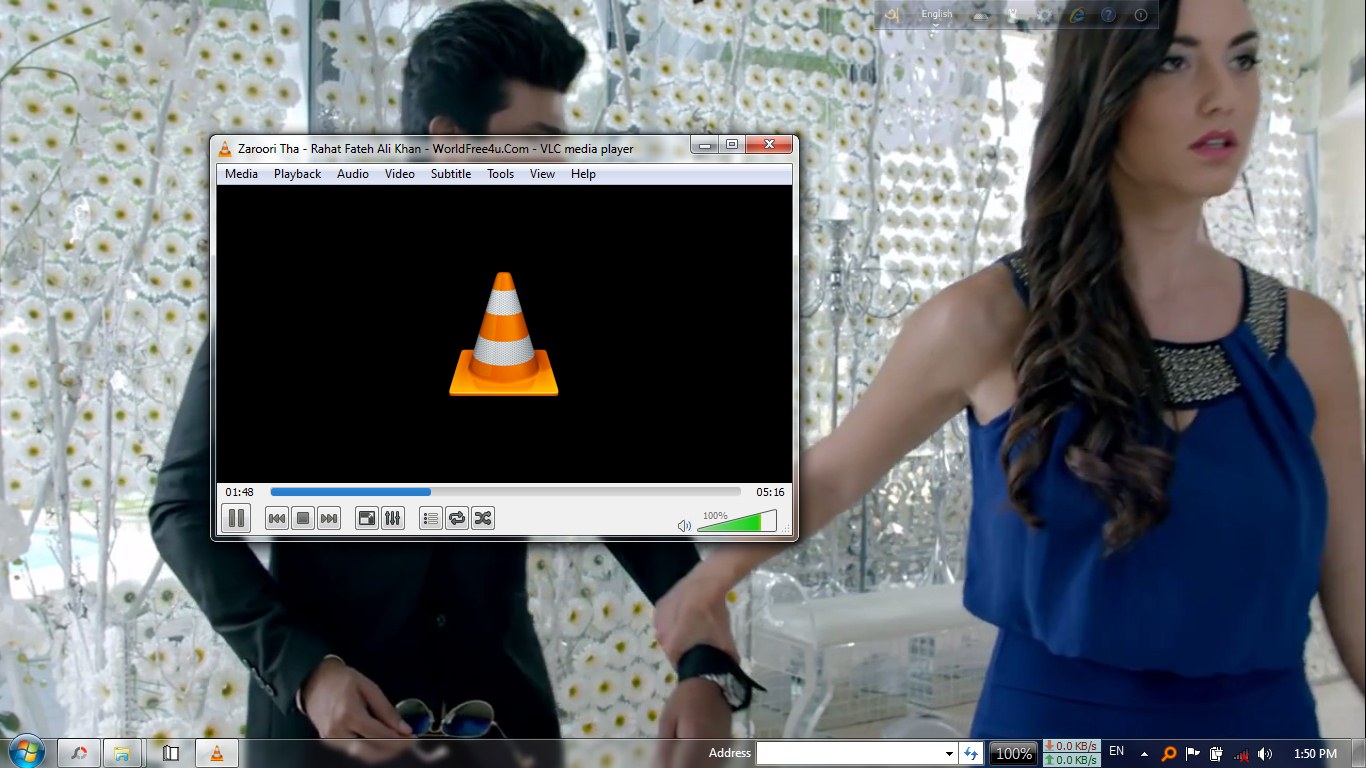
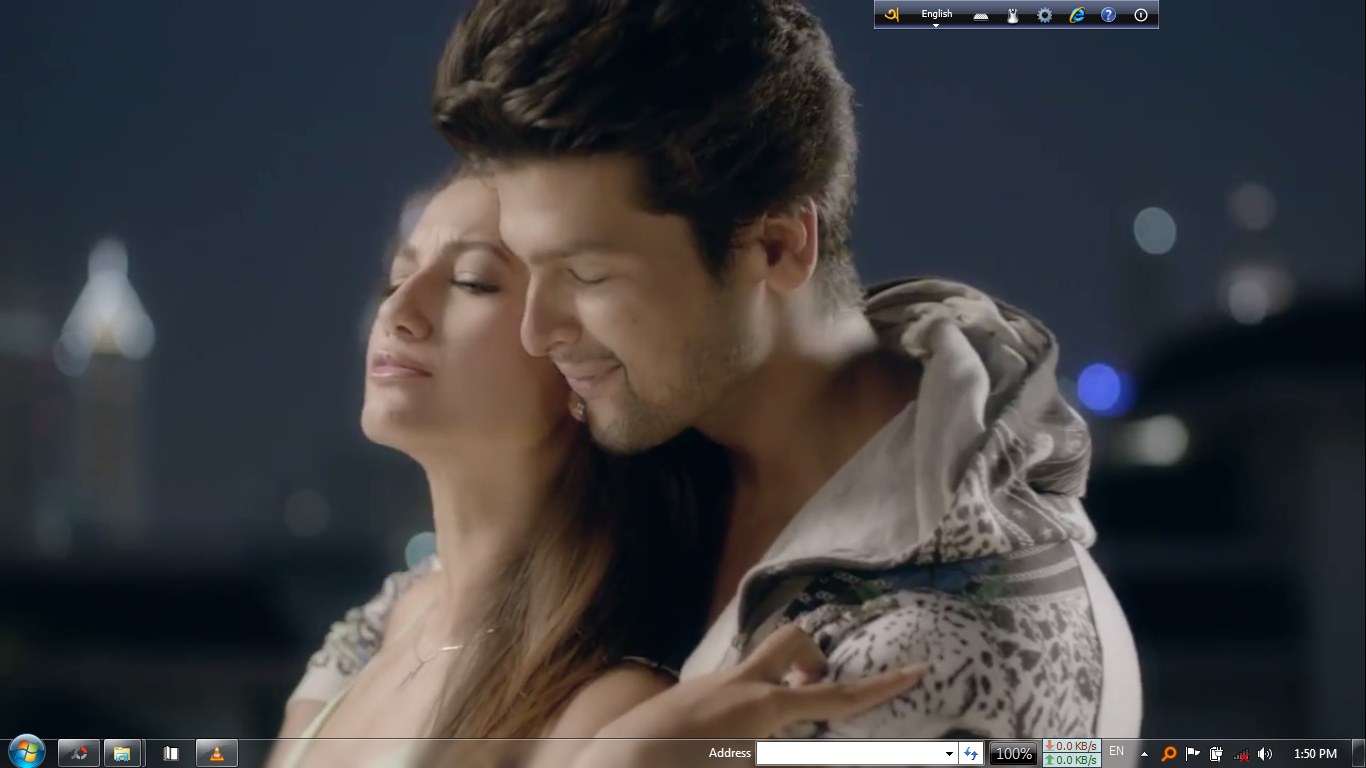
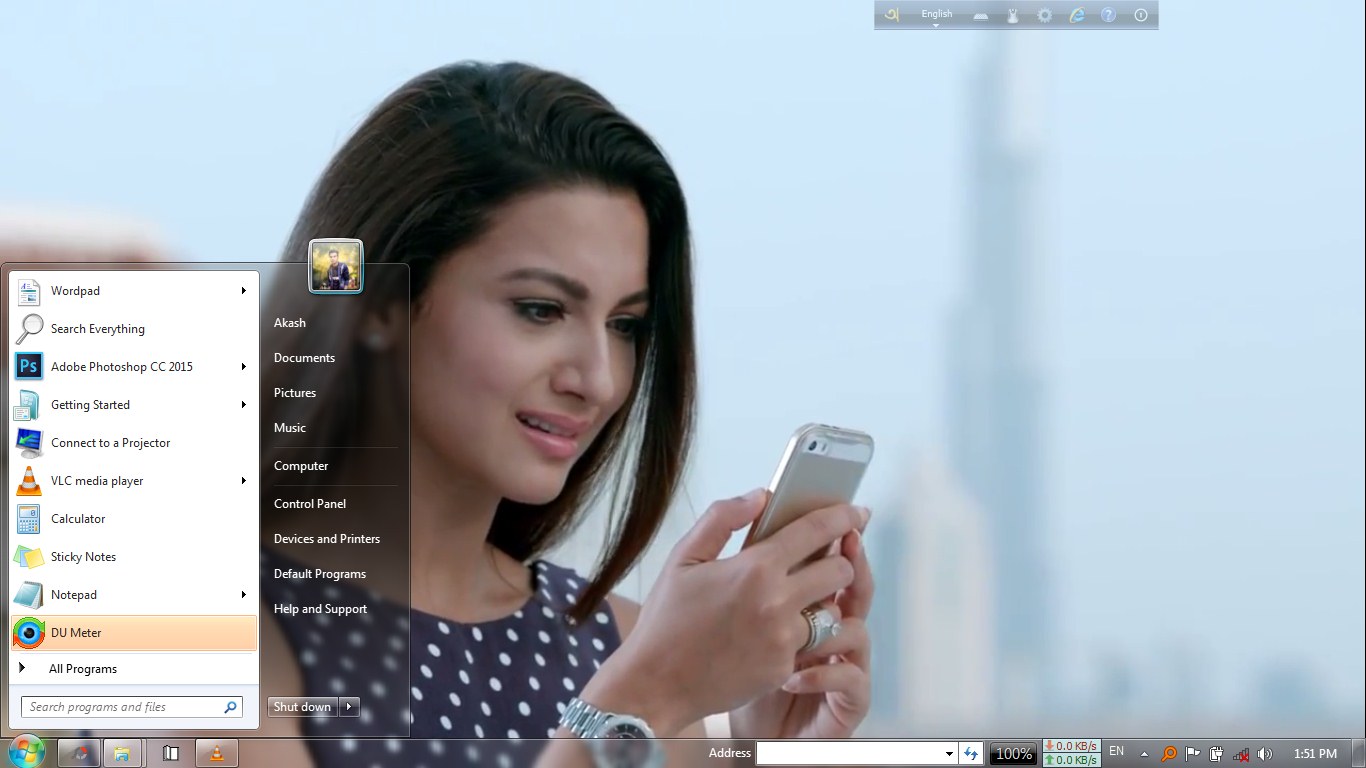
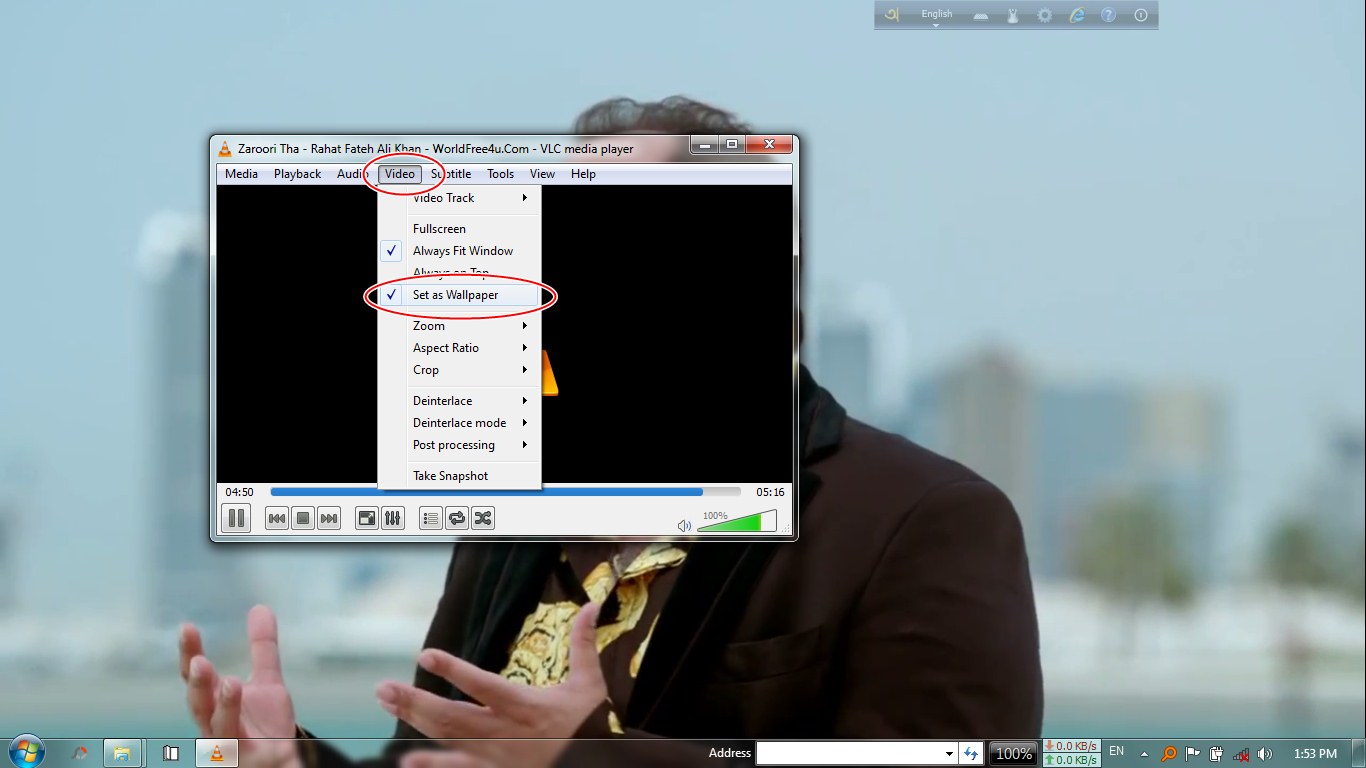
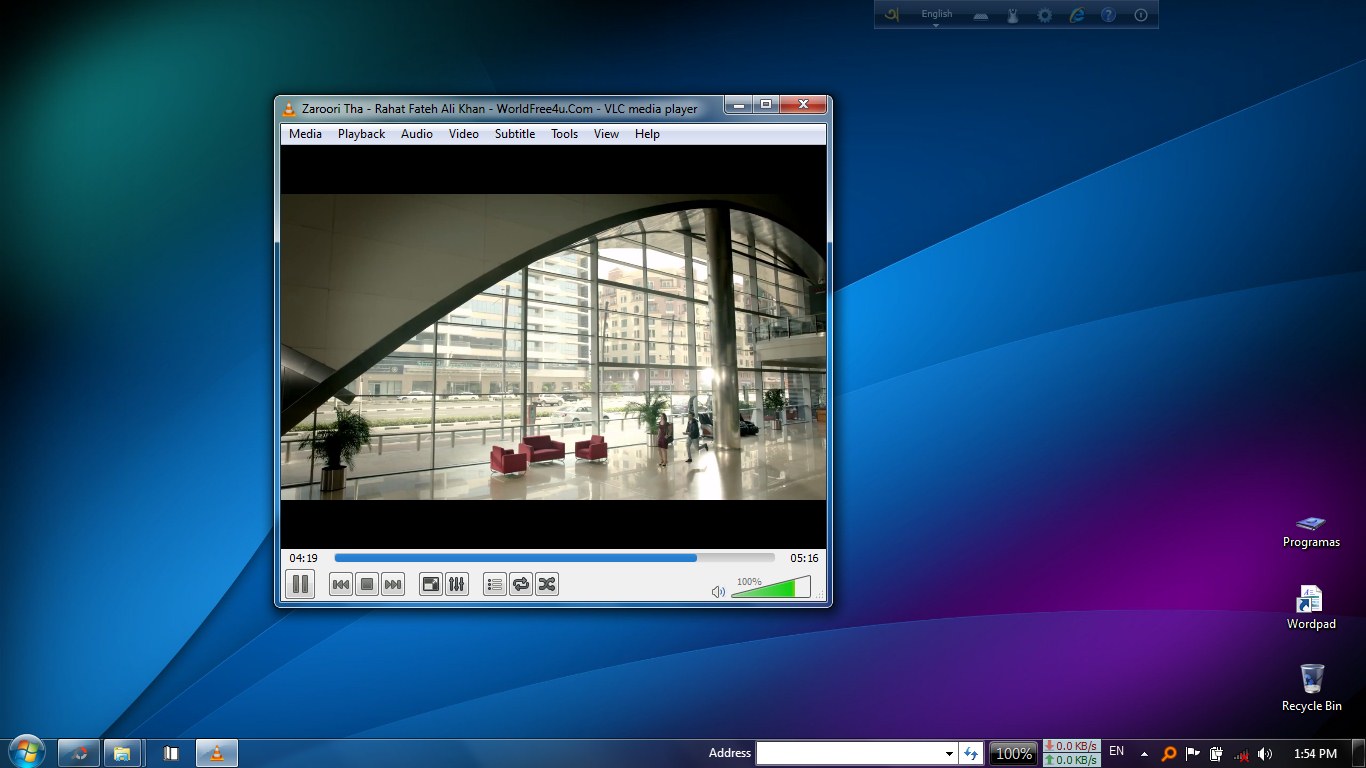
No comments:
Post a Comment